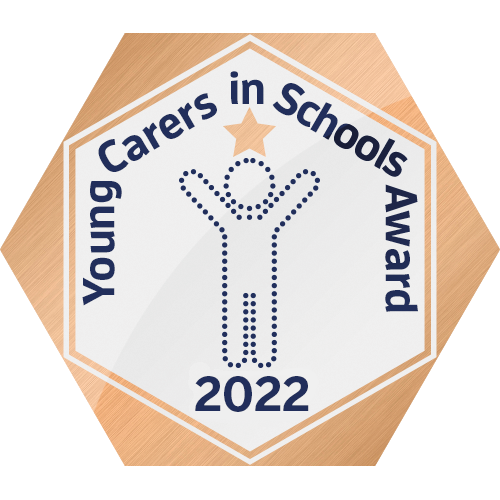E-Safety
At Westlands Primary School we are fully aware of how worrying it can be when trying to ensure that your children are safe when using ICT equipment at home.
That is why we have developed this new space on the website to give you up-to-date information on E-Safety at home.
In school we are committed to providing the children with a range of advice on E-Safety issues and ensuring that they have the skills to be prepared for a continuously changing digital world. In order to tackle the wide range of E-Safety areas, the children have specific focuses for each half term.
In order to help you tackle a range of E-Safety issues at home, we have collated a few leaflets to help ensure you have as much information as possible.
Young People and Social Networking Sites
Social networking websites like Facebook, Twitter, Youtube, Instagram, MySpace and countless other web spaces, are services people can use to connect with others to share information like photos, videos, and personal messages. Recently, the Telegraph stated that ‘A new study finds around 59 per cent of children have already used a social network by the time they are 10, and 43 per cent have messaged strangers online by the age of 12.’ Therefore we felt it is important for you to have the facts on how to keep your children safe.
Social Networking Sites Advice Leaflet
Young People and Social Networking Sites
Apps
These days, Apps can be downloaded on almost all devices with access to the internet (e.g. mobile phones, tablets, laptops, consoles, Smart TVs etc...). Some Apps can be really fun or really useful. However, it is important to know what Apps your children are using and what they're for. Below is a list of common Apps used by children to communicate with their friends and the world. Please take note of the symbol (as shown on their device) and the age restrictions.
List of Popular Apps and Their Purpose
Parent Advice on Video Games and E-Safety
Within the guide below, you can find out about choosing age-appropriate games, setting up parental controls, and making sure their child’s video game experience is safe and secure.
Parent Advice on Video Games and E-Safety
LGfL (London Grid for Learning)
- Site internet filtering solution
As a school we utilise the outstanding provision of our ISP LGFL (London Grid for Learning). LGFL provide age appropriate filtering solution for our whole school, across all devices. Further specific information can be found in the document below from the UK Safer internet centre: Filtering providers self-certification responses.
LGfL appropriate filtering for education settings- filtering provider responses LGfL.pdf
Classroom.cloud
- Device key word monitoring solution
As part of our whole school approach to Safeguarding and E-safety we utilise the keyword monitoring solution Classroom.cloud.
Classroom.cloud is installed onto all of our Google Chromebooks and Ipads, supporting teachers to monitor device usage in school.
Classroom.cloud's contextual intelligence-based risk Index automatically flags high-risk events, identifying vulnerable students, using complex AI risk analysis.
Where alerts are triggered by key words, records generated to ensure a clear record of the event. Dependant on the severity of the alert, this can include screenshots, video recording and contextual capture - delivering a clear picture of how the alert occurred.
This information is then investigated by our Safeguarding team and stored securely using CPOMS.
Classroom.cloud does not monitor or record any information on children's devices at home, parents can find suggested solutions from the NSPCC to support their use of devices at home.
National Online Safety (NOS)
National Online safety is a Multi-Award-Winning Online Safety provider supporting Education for the whole School community.
National Online Safety keep children safe online by providing online safety education, training and updates which empower the whole school community.
They provide schools and families all over the world with the knowledge they need in order to effectively tackle new and evolving online risks.
You can access their resources at:
nationalonlinesafety.com
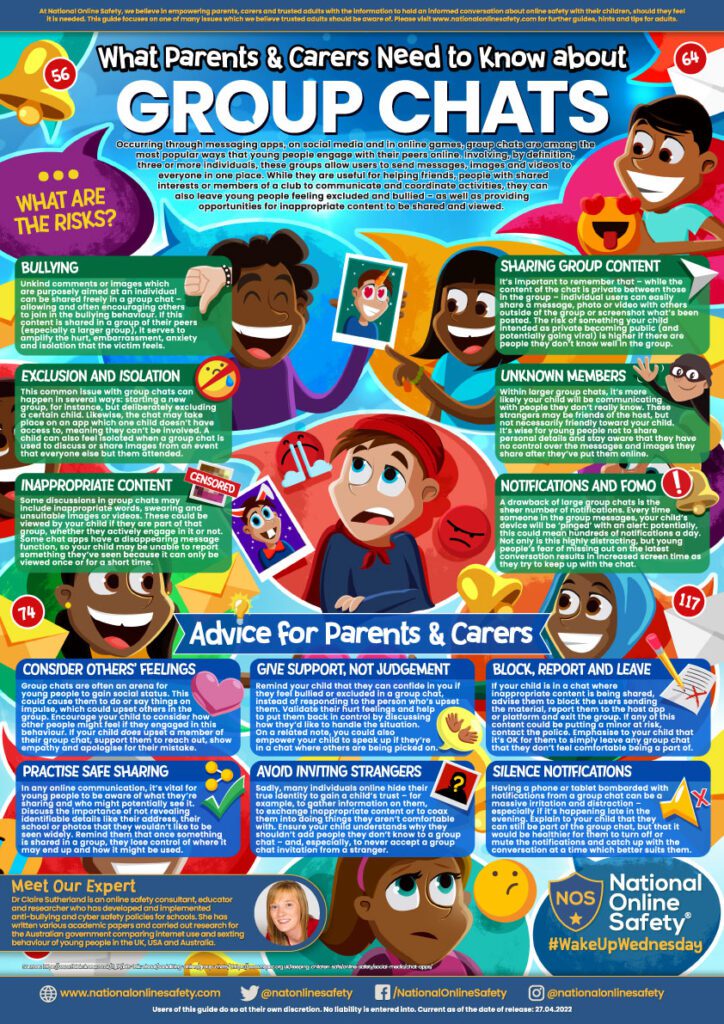 |
 |
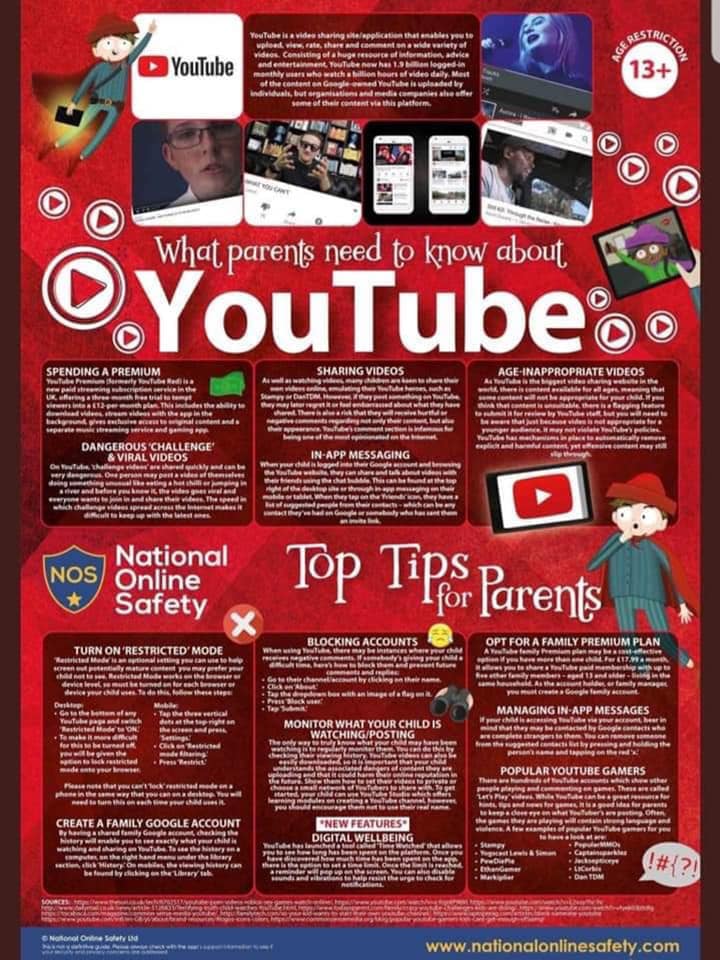 |
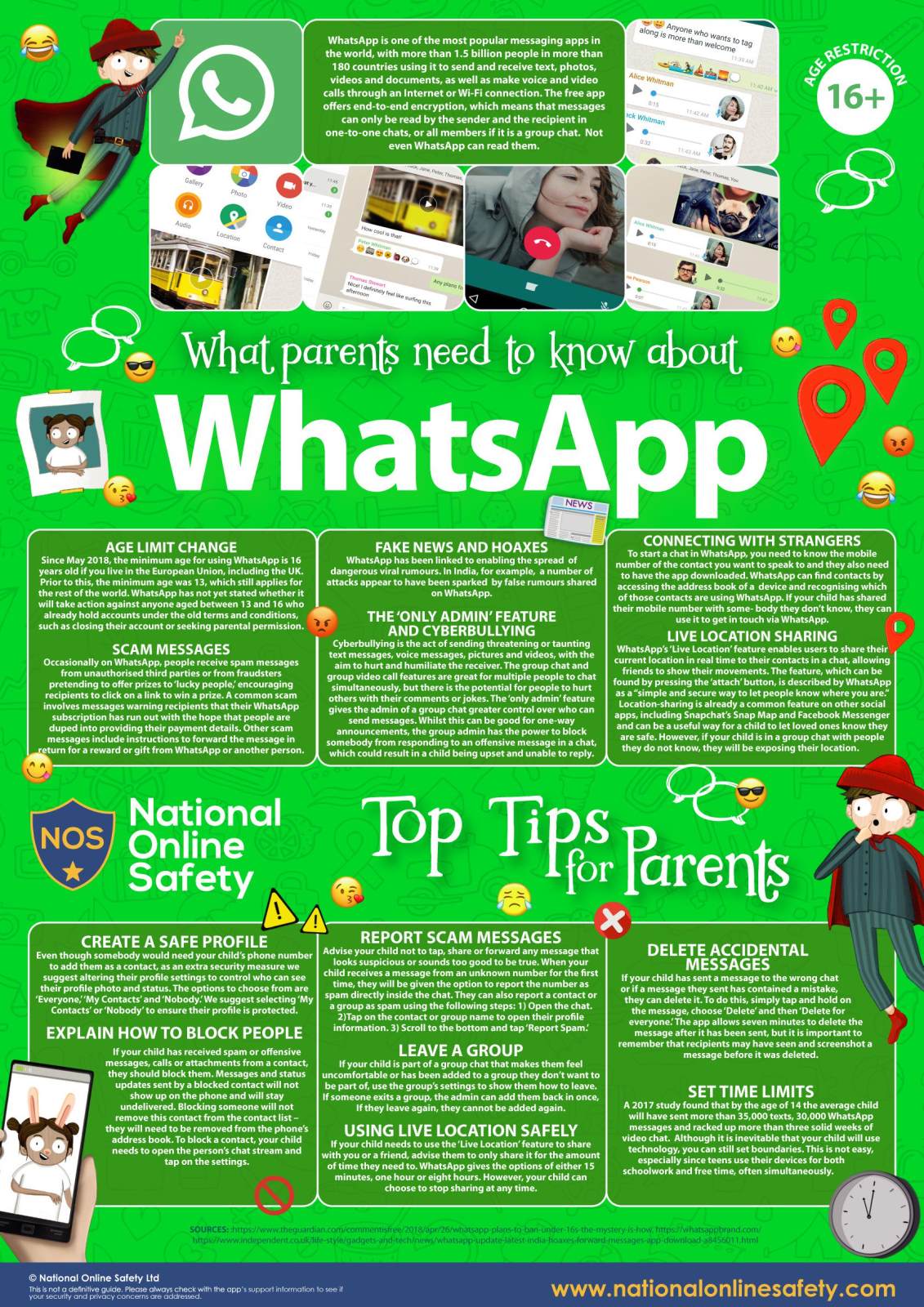 |
 |
 |
CEOP (Child Exploitation and Online Protection)
CEOP (Child Exploitation and Online Protection) is part of the National Crime agency. They help children stay online. If someone acted inappropriately towards you online, or to a child or young person you know, such as being asked to do something that makes you feel uncomfortable or someone being insistent on meeting up, it is very important to tell someone. You can report it to CEOP using the CEOP button at the bottom of our website page or using this CEOP link:
https://www.ceop.police.uk/Safety-Centre/How-can-CEOP-help-me-YP/
Childline
You can also contact Childline about anything. Whatever your worry, it's better out than in. We're here to support you. There are lots of different ways to speak to a Childline counsellor or get support.
Childline link:
https://www.childline.org.uk/get-support/

Further sources of information
This list provides links to additional relevant government guidance and a range of national organisations who can offer support to schools.
Parents can refer to the following national organisations for support: